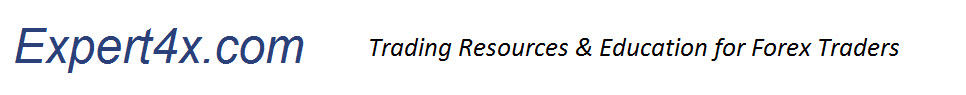The MakeMoney EA quick Start Process
The objective is to get you trading "as quickly as possible" by giving you step by step instructions from after you have made your purchase to it actively trading.
You will need an unused, active Demo account of at least $10 000 before starting this process.
Your purchase will activate 2 things. You will be directed to this quick start webpage (bookmark it for future reference) and you will be sent a welcoming email from EAFactory with will be sent to the email address you used to open your PayPal account.

Please note that the settings below and the MakeMoney EA in general is not suitable for use on US broker accounts due to potential hedging and FIFO issues.
Please remember that we have the best email technical and trading service where we will help you with any of your Forex trading and Forex Robot challenges (including implementing the process below). Please use the Contact Us facility. We can also assist with paid 1 on 1 technical support.
![]()
If you have any questions please use the contact us facility in the menu above
DISCLAIMER: The process outlined in this webpage is not guaranteed to result in profitable results. The success of any Forex Robot depends on your luck to align 9 variable factors to provide profitable results (Watch this video https://youtu.be/ztZzDQnj6cc ). In this process we are trying to give you the best chances of success but there are many factors out of our control which will ultimately determine your success level. So have reasonable expectations. The EA may trade at a loss or may not trade for extended periods. This happens to most EAs. By using this EA and process you are agreeing to not hold anybody connected to Expert4x and its associates responsible for any losses you may suffer as result of speculatively trading the volatile and unpredictable Forex market. So take care as you have been warned.
DOWNLOADING THE EA FROM EAFACTORY
Welcoming EMail
Receive Email sent to email used to open the PayPal account from EAFactory and Click on the link in the EAFactory email to create a user profile (Customer account)

Open your Client account
Fill in form to create login to EAFactory profile (Customer account). Please remember or record your Username and Password as you are going to need them later on.

Activate Purchase
Activate the purchase. Note the options on the navigation menu.

Download EA
Go to the download part of the EAFactory account. Find the MakeMoney EA on the product list and click on the download button.
As shown to the right the file will be visible at the bottom left of your screen or in your download folder
Make a note of the product information section and the user manual download buttons - we will need them later.
INSTALLING YOUR EA ONTO MT4
Install EA
Installing the EA into the MT4 Platform
Click on the installation file and then click on run in the window that opens

Later you can repeat this installation process for any other MT4 Platforms you want to use.
Read the information and then click on next

You can use the EA as often as you like on as many MT4 Platforms as you like and long as you do not exceed use on more than 2 computers at the same time.
Important:- Read the conditions of use information. Click on the confirmation block and click on next

Select the MT4 platform that you want the EA to be installed on and click on next

The Installer will confirm the installation locations. Click on next

INSTALLATION COMPLETE. Unclick the user guide block and click on finish.

ADDING THE EA SETTINGS
Upload the Settings
Download the zip file on the right called MakeMoneyEAsetfiles.zip
Copy the file by right clicking and selecting copy
Do not try to open or read these files - they can only be read by the MT4 platform when loading them into the settings
 MakeMoneyEASettings.zip
MakeMoneyEASettings.zipZip File containing 6 Make Money set files

Open your MT4 platform. Select File, then Open Data Folder.
From the menu presented select "MQL4" and then "Presets". Paste the zip file into the presets folder


Then unzip the zip file buy making sure the files are placed in the Presets folder.


It will then look like this and now those set files will be available to use when setting up the Make Money EA

One more step: Open your market Watch and note the brokers server time. In this example it is 5:27

Now Google "GMT Now". In this example the GTM time is +/- 4:27. This means the broker is GMT+1 (4:27 + 1:00 = 5:27)
We will need this information later on.

LICENCING YOUR EXPERT ADVISOR
OK Let's sort the licencing out.
Open your MT4 platform and drag the MakeMoney EA onto any shart

Open the EA (f7) and the add a x to the "Allow live trading option" and the "Allow DLL Imports". The click on OK

The "Service Access Setup" bloch will appear. Enter your EAFactory account login name into the Assess ID and Click on Save.

The EA information block will load showing that the licence has been activated

To avoid confusion later on close the chart

DECIDING ON A STRATEGY
The MakeMoney EA is a trending EA. It only trades when 2 Moving Averages are pointing in the same direction and the ADX indicator (a trend identifier) confirms that there is a trend. If the EA is matched with a no trending currency it will not trade or could even make losses.
Therefore, using highly volatile currencies (Like the GBPNZD, EURAUD, GBPJPY, GBPUSD, EURJPY and possibly the AUDUSD) will give it the best chances of success.
We are suggesting the the 1 hour and 4 hour timeframes are used initially and that other time frames are used when more experience in gained using this EA.
3 sets of settings are available for the 2 timeframes making 6 settings that can be selected. The aggressive and balanced settings generally perform better than the conservative one.
In terms of Position sizing it is suggested that 0.1 lots are used for every $2000 in the account based on 100:1 leverage. So if you are using a $10 000 demo account you can trade 5 variations of settings and currencies using 0.1 lot sizing. If you have a $1 000 demo account you can trade 5 variations of settings and currencies using 0.01 lot sizing.
When selecting between the 5 to 6 currencies, 2 timeframe and 3 settings per timeframe there is no perfect answer. So do not spend too much time trying find the perfect combination. Any combination has a reasonable chance of success if the market conditions are favourable - you will be testing on a demo account at first for 4 to 6 weeks anyway.
Make sure you have lots of variety between your choices. On the right there are 36 possible combinations to choose from (6 Currencies and 6 sets of settings)

EVERYTHING IS READY - LET'S TRADE
In this example I am going to assume we have decided to trade the GBPJPY using the Balanced settings and the 1 Hour timeframe using 0.1 lots as we have $2000 in our account.
We open the Navigator and load a 1hr GBPJPY chart.
Click on the MakeMoney EA and drag it onto the chart.

The EA input screen will open. Then Click on "load"

Select the setting you want to use and open them by clicking on the open button

Adjust the position sizing according to the guidance given in the previous section. When in doubt use 0.01

Adjust the GMT setting for your own broker using the information gathered in the setting section above

Final 2 activities - Click on (1) OK and (2) activate live trading

You Should be Live
You should be live !!!
This will be confirmed by a smiley face and a green Auto Trading icon as shown on the right
The EA table should not show any error messages. If it does then read the error messages very carefully and follow the guidance given. The error messages have solutions built into the messages. If you still have technical problems contact EAFactory by replying to their emails discussed above

Important things to do after you have gone live.
- Trade any settings loaded for 4 to 6 weeks without touching them (no manual intervention)
- Read the product page on the Make Money EA on the EAFactory web page https://my.eafactory.com/
- Read the Marketing page and what the videos on the page http://www.makemoneyexpertadvisor.com/
- Load as many combinations of settings and currencies as you can (36 combinations shown above). You may have to open a few demo accounts to do that
- For more settings use this link:- https://www.expert4x.com/easettingsavailable/
- Look at some MakeMoney EA videos on Youtube using this link:- https://www.youtube.com/playlist?list=PLda98agBeOd4_6aKE129sb2n28RAwGp5f
- Constantly look for currencies that are likely to trend and replace under performing Currencies
- Please reread the disclaimer for this service, again. Your trading results remain your own responsibility in spite of the assistance we are providing. Demo trade until you are 100% confident of robust risk control.