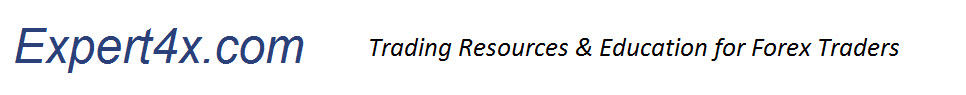Congratulations on your Expert4x purchase!
Please Book Mark 🔖 this page as it has considerable information and links to lots of resources to help you with your Expert4x purchase.

Your Download
If you are a new client the download details will be sent to the email address you used to open your PAYPAL account by EAFactory. This may not be your "normal" email. Please follow the guidance given in that Email.
If you are an existing client your purchase will be added to your EAFactory account after 10 minutes (please log out of your EA Factory account and back into it).
Please watch for emails from EAFactory. Contact them directly at support at eafactory if you have problems with your EA delivery. Please check the inbox and spam folder of the email address you used to register your PayPal account. If you have used a business email or a business network it is likely that our emails may not reach your inbox due to strict commercial spam filters. Support also includes highly professional email support from EAfactory on any technical problems. Please contact EAFactory directly for assistance.
If you have a Gmail account, please watch these 2 videos: https://youtu.be/XLZDPgzfTko and https://youtu.be/LdB3ha-WQPg
There 5 possible placed gmail can put emails.
How to get the very best out of your Expert4x EA.
Expert Advisors can provide exceptional income but at the same time they are also be very risky. If you get your settings wrong, you can blow your whole account in a few days.
Here are a few pointers on how you can get the best out of your EA and at the same time not expose it to the dangers of blowing your account.
- Have realistic expectations. The Forex Market is a volatile and every changing. There are many reasons why consistent trading results are almost impossible the average year will have some months, even more losing weeks and even more losing days . ALL Forex trading EAs and Forex trading techniques have losses and continuous negative trading periods. Also what you have bought is a Forex trading Robot that uses a specific technique to trade the Forex Market – you have not bought a guarantee of future, stable profitability at all. If you have no EA management skills combine with some Forex trading knowledge you have a very high chance of failing unless you are very lucky. Click here for a free EA management course: EA Management

- Take full responsibility for your trading decisions. The vendor of any EA does not have the responsibility to ensure that you use the EA to its best potential. How can the vendor do this if they do not know your capabilities and skills – The success of your EA trading is your responsibility. It is your responsibility to take the appropriate actions and have the appropriate knowledge to manage Forex robots.
- Please bear in mind the any default and other settings and set files supplied are merely guides. They in no way should be viewed as recommendations. The same settings can never work for all market conditions, all currencies, all timeframes, all broker accounts, all account types and all traders. Using defaults and supplied settings blindly could be very risky and has the potential of blowing your account very quickly. Test them as described in the next point. Please view this article for more information: Dangers of using set files
- Never trade the EA on a live account until you have thoroughly tested it on your broker account. You should ideally use three forms of testing: -
- Back testing: This is where you run the EA using historic data. Back testing will answer the question: If I had traded the EA with the existing settings what would the results be?
- Demo trading: This is where you load the EA onto a demo account and trade it as if it is a live account. Demo Trading is important because if you get the smallest setting wrong, you could blow your account.
- Optimising your historic settings: This is a process where you run thousands of variations of settings at the same time to get the very best settings that would have worked in the past on your broker account. Optimisation is quite an easy process, and you can learn a lot from this. Please note that optimised settings are often not the best setting to use as very high returns normally come with very high risk. After optimisation, you should know which currency, timeframe and settings worked best in the past and which currencies, timeframes and settings are the worst and why. Click this link for a free course on optimisation: - Free Optimisation course
- Established the best settings: Using the results of demo trading and optimisation one should than establish settings that are going to give you the best chance of success with acceptable risk and settings that make trading sense.
6. You still need trading knowledge: - Although Expert Advisors and Forex robots are automated Forex techniques, the traders that use them best are ones with considerable manual trading experience and knowledge. You still need to know how to manage risk and position size, place stops and control the number of open deals to reduce and control risk. Always be aware of how much of your account you can lose if things go wrong.
EA trading checklist

Resources available to you
Related to your specific EA
Please re-read the marketing page where you made your purchase. Expert4x has moved much of the TRAINING and SETTINGS information to the marketing pages so that clients can maximise the amount of information about EAs before purchasing. Also please use the links in these pages and the menus to access more information.
There are also many links in the EAFactory product page – please use these links.
Many products (not all) have specific playlists on YouTube to support your purchase
For a list of the marketing pages use this link: - Expert4x Marketing Pages
Forum
Many products have dedicated forums. If you have not done so before, please register as a Forum user using this link: - Expert4x Forum
You can find information on most Forex topics by using the Forum search facility.

YouTube Channel
We have over 700 Forex trading videos on you tube
These videos have been organised into Playlist which you can access from this link: Youtube Playlist

.
EA Trading and Management
We provide a free EA testing and optimisation course: EA Optimisation
You can also do a free EA Calibration course using this link:- EA Calibration
There is a dedicated Playlist on YouTube which focuses on EA management: EA Videos
Using good data is important when testing your EA: 99% accurate Data Using Your Broker Data

Forex Trading
The best Beginner Course on the Internet: Forex Beginner University
A free Simple N Easy Course covering the key Forex trading areas: Simple-N-Easy Forex

Your FREE Bonuses as an Expert4x client
.
The Support and Resistance Heatmap (on the EAFactory website)
The Million Dollar Candle trader EA (On the EAFactory website)
The "NoWorries" Hedging EA (On the EAFactory Website)
The Channel surfer Indicator - Click to download - Channel Surfer
Please note you have to activate the free EAs on your webpage in EAFactory website to gain access to them by clicking on the "Get it for FREE" option on the Expert4x product list on the EAFactory website.

Broker Advice
Due to limited experience with brokers on an ongoing basis, and we are not in a position to recommend one that would be perfect for your personal and particular requirements.
We would suggest that you Google for local Forex brokers that will meet your particular needs. There are many websites that specialize in broker selection and comparing and rating of brokers what could do a good job for you.
You can trade with limited funds using 1c accounts. These accounts treat cents as dollars. $100 become a $10 000 account. This allows you to trade all Forex robots with relatively small amounts capital. Learn how to do this using this link: https://www.instaforex.com
Please visit our Forum and use the search facility to find discussions about Brokers:- https://forum.moneymakingforextools.com
Ongoing Management of your EA
It is important to continuously manage your EA to make sure you are getting the best results for your broker platform. Use the video on the right for more information.
Although we provide considerable support the management and updating of your EA remains your responsibility


Your Support Net
Your Product is as result of a Joint Venture between Expert4x and EAFactory.
-
- EAFactory supplies and supports the EA. You can contact them at support at eafactory.com - EAFactory supports your product from a technical point of view.
- They prepare a very detailed downloadable USER MANUAL which explains how the EA works and how each setting is used. It also explains error messages and provides most of the technical information you would need to use your Forex trading Tool.
- You can also find the 50% discount PayPal buttons for other Expert4x products on the website.
- Please read the product page of your product on this website and follow any links for more information about your product.
- Expert4x supplies and supports the trading techniques that go into the Forex trading tools. They can be contacted at info at expert4x.com
- EAFactory supplies and supports the EA. You can contact them at support at eafactory.com - EAFactory supports your product from a technical point of view.